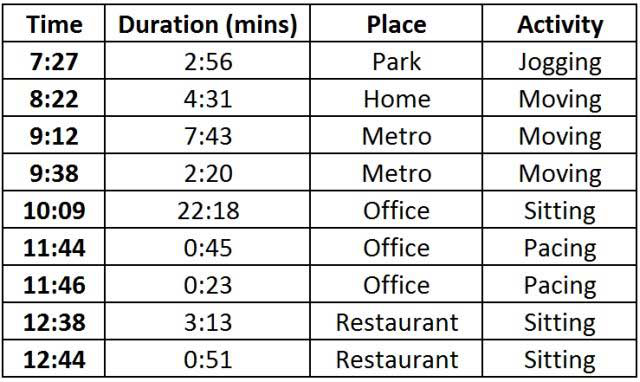Bluetooth headphones are not perfect, so you can’t buy a perfect headset. Like most electronic products, different people have different preferences, but the salesperson may not tell you.
The trick to choosing the right Bluetooth headset (or Bluetooth speaker) according to your needs is to first understand your needs (maybe the headphone jack of your phone is broken!) This is much more difficult than it sounds, because your first reaction may be, “I am an ordinary user with ordinary needs.” You only need a simple spreadsheet to figure it out. Before you buy a Bluetooth headset, analyze your daily call patterns for a week.
At the end of each day, check your call history and write down the time you answered or called, the time you used your mobile phone, where you were, and what you were doing. On weekends, you will find a pattern that appears. For example, you will find yourself talking on the phone or walking around at your office desk most of the time.
The result should be like this:
With this data, ask yourself four simple questions to find out the right Bluetooth headset you should buy.
1. Where will I use Bluetooth headphones?
In your chart, the “location” column allows you to find out where you are most likely to use the headset. Considering our daily life, you may appear more often in some places. So, check this column to see where your calls happen most often. Then, add up the conversation time in your three favorite places.
It is essential that you use a Bluetooth headset that can reduce noise when wearing it outdoors (commuting, running, etc.). Noise-canceling headphones use two or more microphones. One microphone receives your voice and the other eliminates background noise.
You can also look at headphones with bone conduction technology. Bone conduction technology claims to eliminate background noise by completely eliminating the microphone. Instead, they capture your voice through the vibration of your skull when you speak.
2. What do I usually use Bluetooth headphones for?
Bluetooth headsets come in various shapes and sizes. The “Activity” column indicates what you are most likely to do when you call. This can help you find the best fit for you.
If you move around a lot, look for in-ear headphones with ear hooks, or something with a silicone rubber tip. They can stay in your ears more safely than others. In fact, you can even wear some while jogging.
If you barely move when you are talking, then you can look at models that only wear ear hooks or models that only focus on a style. If you don’t wear it often and need to put it on and take it off quickly, then a simple pop-up headset may be the best job.
3. How long do I have to talk?
Generally speaking, the battery life of a Bluetooth headset is directly proportional to its size: the larger the device, the longer it will last. Of course, larger models don’t look so good. However, people often overestimate their actual call volume in a day and buy larger headsets than they need.
This is where the “Duration” column in the chart comes into play. Just add up the time you talk every day. Once you have this number, buying a Bluetooth headset is much easier.
4. Can I listen to music?
Most Bluetooth headsets are only worn on one ear. But if you want to use it to listen to music, you need a headset that is worn on both ears and has an “A2DP” (Advanced Audio Distribution Profile) to transmit audio in stereo. At the same time, make sure that your phone also supports this feature-most modern smartphone support.
It is correct to associate it with the previous rule. The larger and heavier the device, the longer the battery life. In-ear hook-type stereo headphones will be stronger than headbands or back-neck headphones, with a super-aural or surround-aural design. At the same time, make sure your headset has a music playback button.
Remember four things
- Most Bluetooth headsets have roughly the same range, so this is the last factor in your decision.
- If possible, find a headset with a standard micro USB port. This will allow you to use your phone or tablet’s charger as a headset, so you don’t need to carry an extra cable with you. Even if your phone does not use a micro USB cable (like an iPhone), you can easily find one around.
- Determine whether the Bluetooth headset needs to be connected to one or more devices. If it is the latter, then choose a multi-point connection headset and connect the headset to two devices at the same time.
- Some Bluetooth headsets provide a voice control function. You can make or answer calls by issuing voice commands. This is a good gimmick and gives you a real hands-free experience. If you are a person who is always busy or messy, such as a chef or an artist, then these methods make sense.