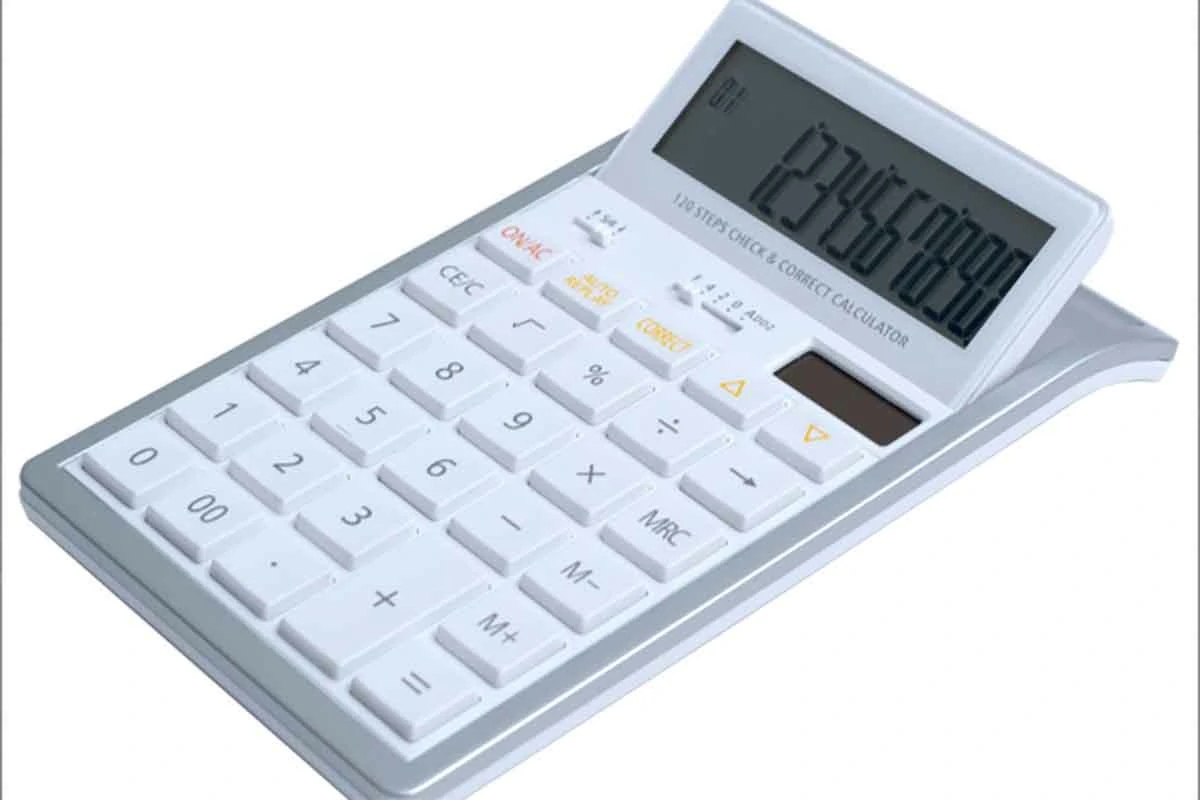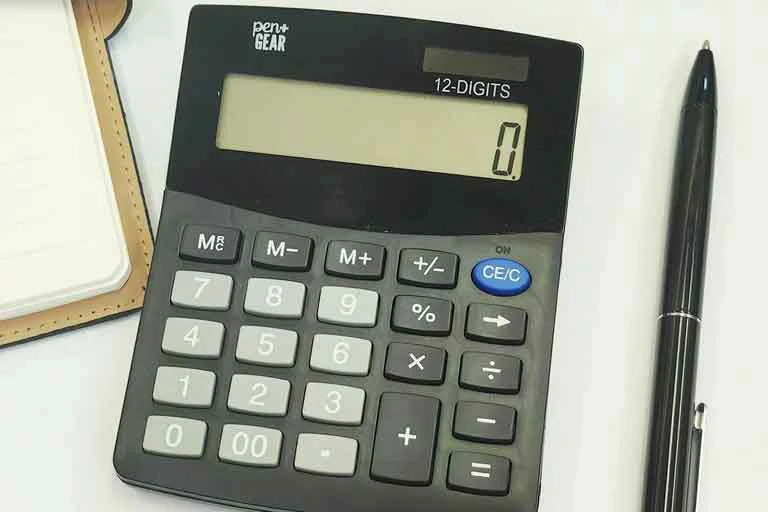In today’s highly digitalized workplace, smartphones, laptops, and apps handle everything from communication to complex data analysis. With such advanced tools at our fingertips, one might assume that traditional desktop calculators are obsolete. Yet, walk into any office—be it a bank, retail store, accountant’s desk, or administrative department—and you’ll likely spot a calculator still in regular use.
So, why is this unpretentious device so valuable? Its speed, focus, ease, and reliability are the reasons. Let us analyze more precisely why offices in every sector continue to utilize desktop calculators in this age of computers.
1. Instant Speed and Unmatched Input Efficiency
Before we note more subtle advantages, let us acknowledge the most obvious strength of the calculator—the raw speed. When it’s a matter of typing numbers out fast and inserting them error-free, desktop calculators trounce mobile apps every time.
1) One-Button, One-Function Simplicity
Desktop calculators are designed for rapid, effective input. Compared to smartphone calculator programs that typically involve touchscreens and dragging function panels, a desktop calculator offers clearly labeled, physical keys that allow rapid entry with fewer mistakes. Switching between screens or tap-and-hold is not required to access concealed functions.
2) Tactile Feedback for Rapid Input
Each press of a key produces a rich tactile feedback, allowing users to enter numbers rapidly without constantly looking down. Such muscle memory speeds work, especially in environments like retail counters or finance departments where calculations become repetitive and frequent.
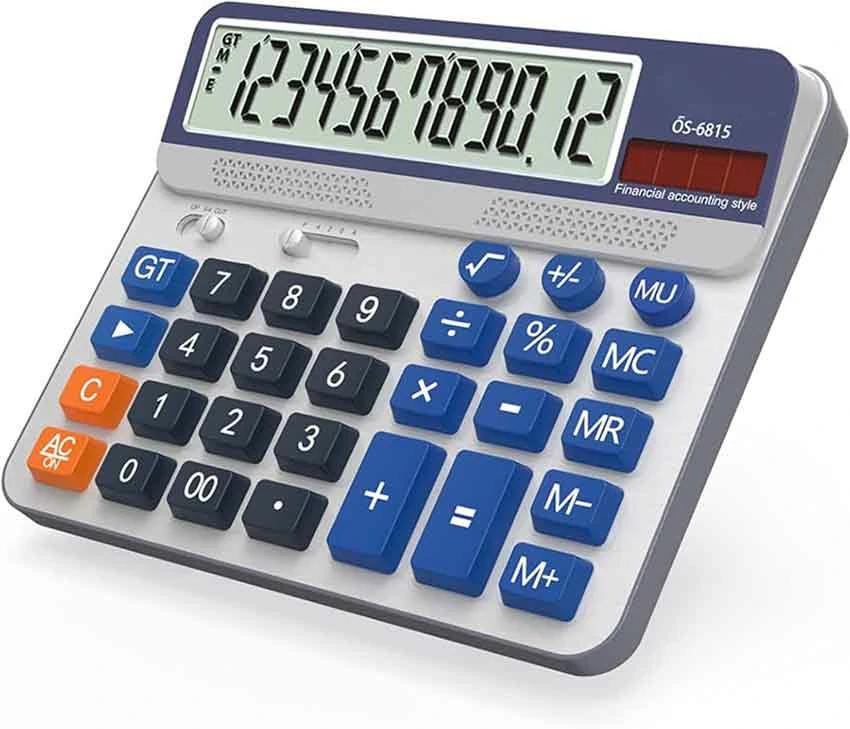
2. Uninterrupted Focus and Productivity
Speed is important, but focus and undisturbed workflow are what truly set desktop calculators in the modern work environment filled with distractions apart.
1) No Interruptions, No Pop-ups
Working on a phone is a constant risk of distraction. One notification, whether from messaging apps, email, or social media, can divert your attention. A desktop calculator has no internet, no apps, and no distractions. It does one thing perfectly—calculating numbers.
2) Being in “Work Mode”
A physical calculator reinforces focus. You’re not tempted to check unrelated apps or multitask. Using a dedicated tool for calculations helps your brain stay in “work mode,” increasing concentration and reducing mental fatigue.
3. Superior Ergonomics and Ease of Use
When tasks involve frequent or extended calculation sessions, comfort and usability become essential. Desktop calculators excel in providing a user-friendly and ergonomic experience when desktop calculator manufacturers design.
1) Large Buttons, Spaced Layout
Calculators have wide, spaced-apart keys that allow for quick and error-free input. The layout is speed and comfort engineered to prevent repetitive stress or finger strain on prolonged use.
2) Angled or Adjustable Displays
The screen of desktop calculators is generally tilted upwards or even adjustable, reducing neck strain and making reading easier without a change in posture. Backlighting or anti-glare coatings are also offered in certain models for better visibility under office lighting.
4. Always Ready, Always Reliable
Besides usability, another of the most practical advantages of desktop calculators is their reliability, especially when compared to battery-powered, internet-connected smart devices.
1) Instant On—No Boot Time or Updates
Calculators are ready the moment you pick them up. There is no boot-up time, no lock screen, and no requirement to close other programs. During critical work emergencies, this immediacy and convenience can be invaluable.
2) Functions Without Internet or Charging
Most calculators are twin-powered—daylight solar and battery backup. You’ll never find yourself stranded in the middle of something by a dead phone or app failure. In the office, warehouse, or field, calculators remain trusted devices.
5. Integrated Business Functions for Professionals
While mobile apps contain general calculations, desktop calculators possess business-specific functions that can streamline professional process.
1) Tax Functions (TAX+, TAX-)
You can efficiently enter or clear sales tax on one-touch keys. This comes in handy with retail, bill, or item pricing applications where tax needs to be calculated frequently.
2) Check & Correct
A few desktop calculators allow you to review and correct previous inputs, reducing redundancy due to single input error. Models usually provide checking 100–300 steps of previous calculation.
3) Grand Total (GT) and Memory Keys
The GT key sums all computed values—a requirement when performing accounting or running reports. Memory operations (M+, M-, MR, MC) facilitate simple storing and recalling of temporary values while working on lengthy calculations.
6. Professional Appearance and Practicality
Visual appearance and office presence also account for why desktop calculators remain relevant, especially in customer exposure jobs or in professional environments.
1) Reduces Misinterpretation in Professional Settings
Using a smartphone—even for work—can be perceived as unprofessional. In meetings, at customer service counters, or during audits, a calculator shows you’re focused on your task without the risk of appearing distracted.
2) No Glare or Touchscreen Inaccuracy
Unlike glossy phone screens, calculator displays are anti-glare and designed for visibility. Keypads also eliminate input errors common with touchscreen tapping—especially when under pressure or in a hurry.
7. Cost-Effective, Durable, and Low Maintenance
Practicality is not just about performance—cost and durability matter too. And on that front, desktop calculators are still the best.
1) Investment Bargain
Simple or advanced, calculators are inexpensive tools that offer an unbeatable return on investment. A quality model may cost less than a mobile device but remain usable for years longer. In addition, wholesale calculators can greatly save company costs.
2) Built to Last
Calculators are rugged. They’re built with heavy-duty plastic cases, sturdy keys, and simple batteries that are easy to replace. Certain models survive decades of normal office or warehouse application, or even endure the rough-and-tumble outdoors.
8. Still Indispensable in Specialized Processes
In most industries, calculators aren’t convenient—they’re operation-critical for everyday operations.
1) Accounting and Bookkeeping
Financial experts use calculators for rapid subtotaling, calculating interest, budgeting, and auditing. The ability to view calculation history, including tax rates, and store memory makes desktop calculators essential in this field.
2) Retail and Point-of-Sale
Cashiers use calculators to provide change, provide discounts, and make quick checks during busy times. Unlike POS systems or smartphone apps, calculators have no loading time and will not freeze during a transaction.
3) Education and Exams
Students are typically asked to use basic, non-programmable calculators on tests. Professors also use them to provide mathematical operations in a visually uncluttered way and to avoid screen distractions.
9. Conclusion
Despite swift digital advancements, desktop calculators remain robust, and for good reasons. They provide speed, accuracy, reliability, and ease that phones and apps cannot in most professional settings.
In an age filled with multitasking devices, occasionally, the most intelligent answer is the one that is simplest. A desktop calculator is not sexy or web-based, but when it comes to efficient productivity, it’s still the ideal instrument for the job.
Regardless of whether you are running corporate finance calculations, reconciling invoices in a small retail firm, or prepping for an exam, the desktop calculator is a trusted stalwart in an increasingly computer-based world.